
Server Status Checker
Monitor Server Status in Real Time
This description was generated with the help of a smart AI Writing Copilot
However, the prompt and common description were prepared by human
In the interconnected world of the internet, the smooth operation of servers is the backbone of online services and websites. The server status, whether it's up and running or experiencing issues, can significantly impact user experiences. To ensure the reliability and availability of your online resources, you need a tool that can promptly assess server status. In this article, we will explore the concept of server status, and the different types of server statuses, and introduce you to the indispensable tool known as the "Server Status Checker."
What is the Server Status
Server status refers to the condition and operational state of a server at any given moment. Servers are specialized computers that store, manage, and deliver data and services to other devices, such as your computer or smartphone. Knowing the server status is crucial because it directly affects the accessibility and performance of websites and online applications.
Kinds of Server Statuses
There are several distinct server statuses that you may encounter:
-
Online/Up: This status indicates that the server is operational and functioning correctly. Users can access the resources hosted on this server without any issues.
-
Offline/Down: When a server is in this state, it means that it's not functioning correctly, and users can't access the resources it hosts. This can be due to maintenance, technical problems, or other issues.
-
Slow/Overloaded: Servers may become slow or overloaded when they are receiving more requests than they can handle. This can result in slow response times and degraded performance.
-
Error: Sometimes, servers may encounter errors that prevent them from delivering content or services. This can include HTTP errors like the famous "404 Not Found."
-
Redirect: In some cases, a server may be set up to redirect users to a different location or resource. This status indicates that the server is functioning as intended, redirecting users to the specified destination.
Discovering Server Status Checker
In the digital age, where every second counts, knowing the real-time status of your servers is vital. This is where the "Server Status Checker" comes into play. This online tool is designed to quickly and accurately assess the status of a server, providing you with essential information to make informed decisions.
How to use Server Status Checker
Using the Server Status Checker is a straightforward process:
-
Input URL: Start by entering the URL of the website or specific page you want to check the server status for. You can also paste the URL by clicking the 'Paste' button.

-
Check: Once you've input the URL, click the 'Check' button. The tool will initiate the server status check.
-
Review the Results: After the check is complete, the tool will generate a table with three columns. These columns display the specified URL, the HTTP code of the server response, and the server's status.

Whom Server Status Checker is addressed to
The Server Status Checker is a valuable tool for various individuals and professionals, including:
-
Website Owners: Those who own or manage websites can use this tool to monitor the status of their servers and promptly address any issues.
-
IT Administrators: IT professionals responsible for server maintenance can use this tool to perform routine checks and ensure server uptime.
-
Digital Marketers: Marketers can assess the performance of websites and online services, ensuring that they provide a seamless user experience.
Why use Server Status Checker
The Server Status Checker offers several compelling reasons to incorporate it into your toolkit:
-
Proactive Monitoring: By regularly checking server status, you can proactively identify and address any issues before they impact users.
-
Optimized User Experience: Ensuring that servers are up and responsive is crucial for providing a positive user experience.
-
Resource Allocation: Monitoring server status can help you allocate resources effectively and prevent overloading.
How the Server Status Checker can help
The Server Status Checker is a versatile tool that can assist you in various ways:
-
Immediate Alerts: It can provide immediate alerts when a server goes down or experiences issues, allowing for swift action.
-
Performance Analysis: The tool can help you analyze server response times and identify potential bottlenecks.
-
Historical Data: Some Server Status Checkers offer historical data, allowing you to track trends and performance over time.
Who can benefit from using Server Status Checker?
The Server Status Checker is a valuable asset for anyone who relies on server-dependent online resources, including:
-
Website Owners: To ensure that their websites are accessible and responsive.
-
IT Professionals: To monitor server health and ensure optimal performance.
-
Digital Marketers: To track the availability and performance of online campaigns and services.
PROS and CONS of using Server Status Checker
Before you start using the Server Status Checker on a daily basis, check out the advantages and disadvantages of this online tool:
PROS |
CONS |
|
|
Conclusion
In the ever-connected digital landscape, the status of servers is a critical factor in ensuring the accessibility and performance of websites and online services. The Server Status Checker serves as a vigilant guardian, allowing you to monitor and respond promptly to any server-related issues.
Whether you're a website owner, IT administrator, or digital marketer, this tool equips you with the insights needed to maintain an optimal user experience and prevent disruptions. Remember that the digital realm is dynamic, and the Server Status Checker empowers you to navigate it with confidence, ensuring that your online resources are consistently available to users.
Do you like this tool and how the smart AI Writing Copilot described it? Please share:
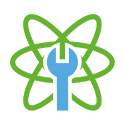
seoTOOLS
Time Saver















