
Internet Browser Detector
Detect your Internet Browser On-The-Fly
This description was generated with the help of a smart AI Writing Copilot
However, the prompt and common description were prepared by human
In the vast realm of the internet, understanding the web browser being used by your audience is an essential piece of information. It can help website administrators, developers, marketers, and security professionals make informed decisions, optimize content, and ensure a seamless online experience. In this guide, we will delve into the significance of identifying internet browsers, and their role in web analytics, and introduce you to the "Internet Browser Detector," a user-friendly tool designed to simplify the process of browser detection.
What is an Internet Browser
An internet browser, often referred to as a web browser, is a software application that allows users to access and navigate the World Wide Web. It acts as a gateway to websites and online content, interpreting and displaying web pages to users. Popular web browsers include Google Chrome, Mozilla Firefox, Microsoft Edge, Safari, and many others. Each browser has its unique features, rendering engines, and capabilities.
Who needs to detect Internet Browser?
Detecting the internet browser being used is crucial for various stakeholders:
-
Website Administrators: Knowing the internet browser of your website visitors helps tailor the site's design and content to ensure compatibility and a better user experience.
-
Web Developers: Developers use browser information to optimize website code, ensuring it functions correctly across different browsers and versions.
-
Marketers: Marketers can utilize browser data to fine-tune advertising and content strategies to target specific browsers or optimize website performance.
-
Security Professionals: Detecting browsers aids in identifying potential security vulnerabilities associated with specific browser versions.
How important is knowing your Internet Browser?
Knowing the internet browser is vital for several reasons:
-
Enhanced User Experience: Understanding the user's browser allows websites to provide a more tailored and optimized experience for visitors.
-
Compatibility: Developers use browser information to ensure websites work seamlessly across various browsers, reducing compatibility issues.
-
Data Analytics: Browser data is essential for web analytics, enabling organizations to gather insights into user behaviour and preferences.
-
Security: Identifying outdated or insecure browsers helps mitigate security risks and vulnerabilities.
Discovering Internet Browser Detector
The "Internet Browser Detector" is a user-friendly online tool designed to simplify the process of detecting and understanding Internet browsers. With just a few clicks, users can access crucial information about the web browser in use during their online session.
How to use Internet Browser Detector
Utilizing the Internet Browser Detector is effortless:
-
Open the Tool: Visit the Internet Browser Detector web page.
-
Auto-Detection: The tool will automatically detect the internet browser being used in your current online session and display it on the screen.

3. Additional Information: For a more detailed view, click the 'Show more details' button. This action will reveal four additional data strings:
-
- Your User Agent
- Operating System
- Languages

Whom Internet Browser Detector is addressed to
The Internet Browser Detector caters to a diverse audience:
-
Website Administrators: Gain insights into the web browsers used by your website's visitors to enhance user experiences.
-
Developers: Use browser information to optimize web applications for compatibility with different browsers and versions.
-
Marketers: Understand your audience's browser preferences to tailor advertising and content strategies effectively.
-
Security Professionals: Identify and address potential security risks by analyzing browser data.
Why use Internet Browser Detector
Here are some compelling reasons to use the Internet Browser Detector:
-
Data-Driven Decisions: Access browser information to make data-driven decisions about website design, development, and marketing strategies.
-
Enhanced Compatibility: Ensure your website functions seamlessly across different browsers and versions.
-
Improved User Experience: Tailor content and features to provide a better user experience based on browser data.
How the Internet Browser Detector can help
The Internet Browser Detector empowers users in several ways:
-
Efficiency: Quickly access browser information without the need for complex technical procedures.
-
Insights: Gain valuable insights into your audience's browser preferences and technical environments.
Who can benefit from using Internet Browser Detector?
The Internet Browser Detector offers benefits to a wide range of users:
-
Website Owners: Improve your website's design and functionality based on insights into your visitors' web browsers.
-
Developers: Streamline development efforts by targeting specific browsers and optimizing code accordingly.
-
Marketers: Enhance targeting and content strategies with a deeper understanding of your audience's browser choices.
-
Security Analysts: Identify and address potential security risks by analyzing browser data and taking appropriate measures.
PROS and CONS of using Internet Browser Detector
Let's explore the advantages and limitations of using the Internet Browser Detector:
PROS |
CONS |
|
|
Conclusion
In the dynamic landscape of the internet, understanding the web browser used by your audience is essential for making informed decisions, optimizing user experiences, and ensuring website compatibility. The Internet Browser Detector simplifies the process of accessing critical browser information, empowering users to tailor their online presence and enhance security.
By harnessing the power of the Internet Browser Detector, you can gain valuable insights into your audience, optimize your digital assets for diverse browsers, and take proactive measures to enhance security and user satisfaction. Whether you're a website owner, developer, marketer, or security analyst, this tool equips you to stay informed and make data-driven decisions in the ever-evolving realm of web technology.
Do you like this tool and how the smart AI Writing Copilot described it? Please share:
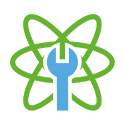
seoTOOLS
Time Saver















