
Screen Resolution Detector
Detect Screen Resolution and Explore Some Additional Information
This description was generated with the help of a smart AI Writing Copilot
However, the prompt and common description were prepared by human
In our increasingly digital world, where a myriad of devices with varying screen sizes and resolutions populate the technological landscape, understanding and adapting to these differences has become paramount. This is where the "Screen Resolution Detector" comes into play—a valuable tool that aids in determining the screen resolution of a user's device. In this comprehensive guide, we will explore the significance of screen resolution, why it is essential to know it, and how the Screen Resolution Detector can assist you in this regard.
What is Screen Resolution
Screen resolution refers to the number of pixels that a screen can display both horizontally and vertically. It is typically represented as width x height (e.g., 1920 x 1080), indicating the total number of pixels that make up the screen's display area. This metric defines the level of detail and clarity a screen can provide and plays a crucial role in how digital content is presented.
Why is it Important to Know the Screen Resolution?
Understanding the screen resolution of a user's device is vital for several reasons:
-
Optimal User Experience: Designing and delivering content that is well-suited to the user's screen resolution ensures a superior and seamless browsing experience.
-
Responsive Design: Web developers and designers need to create responsive designs that adapt to different screen sizes and resolutions, making content accessible to a broader audience.
-
Content Optimization: Knowing the screen resolution allows for the optimization of images and multimedia elements, reducing load times and improving performance.
-
Cross-Device Compatibility: It helps ensure that websites and applications function correctly and appear as intended on various devices, from smartphones to large desktop monitors.
Discovering the Screen Resolution Detector
The "Screen Resolution Detector" is a user-friendly online tool that simplifies the process of determining the screen resolution of a user's device. Whether you are a web developer, designer, or simply curious about your own device's screen specs, this tool can provide valuable insights quickly and conveniently.
How to use the Screen Resolution Detector
Using the Screen Resolution Detector is a straightforward process:
-
Open the Tool: On page entering it will automatically detect and display your device's screen resolution. To access additional information, click the 'Show more details' button.

-
View Additional Data: When you click the button, the tool will provide you with extra details, including Screen Width in pixels, Screen Height in pixels, Device Pixel Ratio (DPR), Color depth, Browser Viewport Width, and Browser Viewport Height.

Whom to the Screen Resolution Detector is Addressed
The Screen Resolution Detector is a versatile tool that serves a wide audience, including:
-
Web Developers: It aids in ensuring responsive design and optimizing content for different screen resolutions.
-
Web Designers: It helps designers create layouts that adapt seamlessly to varying screen sizes.
-
Quality Assurance Professionals: It is valuable for testing and confirming that websites and applications display correctly on different devices.
-
End Users: It allows individuals to quickly identify their device's screen resolution for personal knowledge or troubleshooting purposes.
Why use Screen Resolution Detector
Incorporating the Screen Resolution Detector into your workflow offers several advantages:
-
Efficiency: Quickly obtain screen resolution information without needing technical expertise.
-
Responsive Design: Facilitate the creation of responsive designs that adapt to diverse screen resolutions.
-
Quality Assurance: Ensure that your digital projects function correctly on a broad range of devices.
How the Screen Resolution Detector can Help
The Screen Resolution Detector provides the following benefits:
-
Accuracy: Obtain precise information about your device's screen resolution.
-
Accessibility: Ensure that your content is accessible and visually appealing to users across various devices.
-
Performance: Optimize your website or application's performance by tailoring content to specific screen resolutions.
Who can Benefit from using Screen Resolution Detector?
A diverse group of professionals and users can benefit from the Screen Resolution Detector:
-
Web Developers: Optimize responsiveness and ensure compatibility with various screen resolutions.
-
Web Designers: Create visually appealing and adaptive designs.
-
Quality Assurance Teams: Conduct thorough testing to identify and rectify resolution-related issues.
-
End Users: Gain insights into your device's screen specifications for personal knowledge and troubleshooting.
PROS and CONS of using Screen Resolution Detector
Let's explore the advantages and limitations of utilizing the Screen Resolution Detector:
PROS |
CONS |
|
|
Conclusion
The "Screen Resolution Detector" is a valuable tool that empowers users, web developers, and designers alike by providing crucial insights into screen resolution. Understanding this aspect of device specifications is essential for delivering optimal user experiences, ensuring responsive design, and optimizing digital content. Whether you're a professional in the field or simply curious about your device's screen specs, the Screen Resolution Detector offers a quick and convenient solution.
Do you like this tool and how the smart AI Writing Copilot described it? Please share:
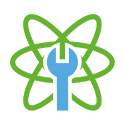
seoTOOLS
Time Saver















