
Screen Resolution Simulator
Simulate any Default or Custom Screen Resolution Easily
This description was generated with the help of a smart AI Writing Copilot
However, the prompt and common description were prepared by human
In the ever-evolving digital landscape, where devices come in various shapes and sizes, ensuring that your website or application looks and functions optimally across different screen resolutions is essential. Screen resolution, often underestimated, can significantly impact user experience and design integrity. To address this crucial aspect of web development, we introduce you to the "Screen Resolution Simulator," a valuable tool for testing and optimizing your content for various screen sizes.
What is a Screen Resolution
Screen resolution refers to the number of pixels displayed on a screen, typically represented as width x height (e.g., 1920 x 1080). It determines the level of detail and clarity a screen can provide, influencing how content appears to the viewer. A higher resolution generally means crisper images and more screen real estate, while a lower resolution may lead to larger, more pixelated elements.
Discovering Screen Resolution Simulator
The "Screen Resolution Simulator" is a user-friendly online tool designed to help you assess how your website or application appears across different screen resolutions. It empowers web developers, designers, and quality assurance professionals to test and fine-tune their digital creations for a diverse range of devices.
How to use the Screen Resolution Tester
Utilizing the Screen Resolution Simulator is a straightforward process:
-
Access the Tool: Visit the Screen Resolution Simulator web page.
-
Enter URL: Enter the URL of the website or specific web page you want to assess or paste it by clicking the 'Paste' button.

3. Choose Resolution: Select a screen resolution from the dropdown list, or set custom width and height values.

4. Simulate: Click the 'Simulate' button, and the tool will open a new browser window with the selected screen resolution, displaying the specified website or page.

To whom the Screen Resolution Simulator is addressed
The Screen Resolution Simulator caters to a broad audience, including:
-
Web Developers: Test and optimize website responsiveness across various screen sizes.
-
Web Designers: Ensure that the visual design of web pages adapts seamlessly to different resolutions.
-
Quality Assurance Teams: Conduct comprehensive testing to identify and address issues related to screen resolution.
-
Digital Marketers: Evaluate the user experience on different devices to enhance customer engagement.
Why use the Screen Resolution Tester
Here are compelling reasons to incorporate the Screen Resolution Simulator into your web development and testing process:
-
Optimal User Experience: Ensure that your website or application looks and functions impeccably on screens of all sizes.
-
Design Integrity: Preserve the visual integrity of your designs, maintaining consistency across devices.
-
Customer Satisfaction: Deliver a superior user experience that leads to higher user satisfaction and engagement.
How the Screen Resolution Simulator can help
The Screen Resolution Simulator offers the following benefits:
-
Efficiency: Quickly test multiple screen resolutions without the need for physical devices.
-
Precision: Customize resolutions to match specific devices or use standard presets.
-
Bug Identification: Detect and address layout and formatting issues across resolutions.
Who can benefit from using the Screen Resolution Simulator?
A wide range of professionals and stakeholders can benefit from the Screen Resolution Simulator:
-
Web Developers: Optimize responsiveness and functionality for diverse screen sizes.
-
Web Designers: Ensure that design elements adapt seamlessly to various resolutions.
-
Quality Assurance Teams: Thoroughly test websites and applications for resolution-related issues.
-
Digital Marketers: Assess the user experience on different devices to improve engagement.
PROS and CONS of using Screen Resolution Tester
Let's explore the advantages and limitations of using the Screen Resolution Simulator:
PROS |
CONS |
|
|
Conclusion
The "Screen Resolution Simulator" emerges as a valuable tool for web developers, designers, and quality assurance professionals, helping them ensure optimal user experiences across diverse screen sizes. By embracing this tool, you can enhance your website's responsiveness, maintain design integrity, and deliver customer satisfaction on various devices.
Do you like this tool and how the smart AI Writing Copilot described it? Please share:
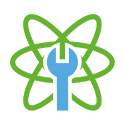
seoTOOLS
Time Saver
















