
YouTube Channel ID Finder
Find YouTube Channel ID with One Click
This description was generated with the help of a smart AI Writing Copilot
However, the prompt and common description were prepared by human
Table of Contents
What is a YouTube Channel ID
A YouTube Channel ID is a unique alphanumeric code that identifies a specific YouTube channel. It's a crucial piece of information for various purposes, including channel verification, integration with third-party tools, and tracking channel analytics.
Discovering YouTube Channel ID Finder
YouTube Channel ID Finder simplifies the process of locating YouTube channel IDs:
Whom YouTube Channel ID Finder is Addressed To
YouTube Channel ID Finder serves a diverse range of users:
-
Content Creators: Those who want to find their channel ID for verification or integration.
-
Digital Marketers: Professionals seeking to analyze and track YouTube channel metrics.
-
Developers: Individuals requiring channel IDs for app or website integrations.
-
Enthusiasts: Anyone interested in discovering the channel ID of a YouTube channel.
Why Use YouTube Channel ID Finder
Here are compelling reasons to utilize YouTube Channel ID Finder:
-
Efficiency: Quickly obtain channel IDs without manual search or coding.
-
Accuracy: Ensure the correct channel ID is obtained, eliminating errors.
-
Integration: Integrate YouTube channels seamlessly into websites, applications, or analytical tools.
How the YouTube Channel ID Finder Can Help
YouTube Channel ID Finder simplifies the process of finding channel IDs:
1. Enter Channel URL
To locate a channel's ID, users need to input the full URL of the YouTube channel into the provided text field. They can either type the URL or paste it from the clipboard using the 'Paste' button.
2. Find Channel ID
After entering the channel URL, users click the 'Find Now' button. YouTube Channel ID Finder will promptly retrieve the channel's unique ID, represented as a letter-numeric code.

In this example, we checked the ID for the Simplified YouTube channel – a very handy SMM service.
3. Copy Channel ID
To copy the channel ID for use in other applications or integrations, users can select it with their mouse cursor or tap it on touch devices. They can then press "Ctrl + C" on a keyboard or click the 'Copy' button on touch screens.

Who Can Benefit from Using YouTube Channel ID Finder
This tool offers advantages to a wide audience:
-
Content Creators: Quickly find their channel ID for verification and tracking.
-
Digital Marketers: Obtain accurate channel IDs for analytics and reporting.
-
Developers: Simplify the integration of YouTube channels into websites and applications.
-
Enthusiasts: Satisfy their curiosity by discovering channel IDs effortlessly.
PROS and CONS of Using YouTube Channel ID Finder
Let's explore the advantages and considerations when using YouTube Channel ID Finder:
PROS |
CONS |
|
Limited Functionality: While excellent for finding channel IDs, the tool may not offer additional features. |
Conclusion
In conclusion, YouTube Channel ID Finder is a valuable tool for efficiently locating YouTube channel IDs. You should consider using this tool to streamline channel verification, integration, and analytics, ultimately enhancing your YouTube experience.
Do you like this tool and how the smart AI Writing Copilot described it? Please share:
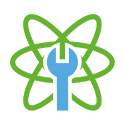
seoTOOLS
Time Saver
















