
Google Cache Checker
Verify the Cache Status of a Website or a Single URL
This description was generated with the help of a smart AI Writing Copilot
However, the prompt and common description were prepared by human
Table of Contents
In the vast digital landscape of the internet, the concept of web cache plays a pivotal role in optimizing web browsing and enhancing user experience. Among the various types of web caches, Google Cache holds special significance, as it impacts how search results are displayed. Understanding the status of Google Cache for a website or URL is essential for webmasters, SEO professionals, and anyone looking to gain insights into their web presence. The "Google Cache Checker" tool emerges as a valuable resource, simplifying the process of verifying Google Cache status. In this guide, we will explore the world of web cache, delve into Google Cache, and uncover how the Google Cache Checker can be a powerful ally in your digital journey.
What is the Web Cache
Before delving into Google Cache, it's essential to grasp the concept of web cache. Web caching involves storing web page data temporarily in a designated storage location. The purpose of this caching is to reduce server load and enhance the speed and efficiency of web browsing. When a user accesses a web page that has been cached, the browser can retrieve and display the page more swiftly, resulting in a smoother and faster browsing experience. Web caching is a fundamental mechanism that underpins the functionality of web browsers.
What is the Google Cache
Google Cache, often referred to as the Google web cache or Google's cached version of a web page, is a component of Google's search infrastructure. Google periodically crawls and stores copies of web pages in its cache. When you perform a search on Google, the search engine may display a cached version of a web page as one of the search results. This cached version provides users with a snapshot of the web page as it appeared when Google last crawled it. Google Cache is a valuable resource for users looking to access content even if the original web page is temporarily unavailable or has changed since the last crawl.
Discovering Google Cache Checker
The Google Cache Checker is an invaluable online tool designed to assist users in determining whether a specific website or URL has been cached by Google. Additionally, it provides the date and time (in GMT) of the most recent caching of the web page. This tool streamlines the process of checking Google Cache status, offering quick and accurate results.
How to use Google Cache Checker
Using the Google Cache Checker is a straightforward process:
-
Input the URL: To begin, type the desired URL that you want to check into the text field. Alternatively, you can streamline the process by clicking the 'Paste' button to insert a URL copied from your clipboard.

-
Click 'Check': After entering the URL, click the 'Check' button. This action prompts the tool to initiate the Google Cache status check.
-
View the Results: Once you've clicked 'Check,' the Google Cache Checker will provide you with a table result. The table consists of two columns:
- Checked URL: This column displays the URL you submitted for cache status verification.
- Cached: In this column, you will see the date and time (in GMT) of the most recent caching of the web page.

Whom Google Cache Checker is addressed to
The Google Cache Checker serves a wide audience, including:
-
Webmasters: Webmasters can use this tool to monitor whether their web pages are being cached by Google and track the caching frequency.
-
SEO Professionals: SEO experts can leverage this tool to assess the cache status of web pages they are optimizing and ensure that the latest content is reflected in Google Cache.
-
Content Creators: Content creators can verify that their published content is accessible through Google Cache, providing an additional avenue for users to access their work.
-
Digital Marketers: Digital marketers can use the tool to monitor the cache status of landing pages and track how their campaigns are represented in Google Cache.
Why use Google Cache Checker
Utilizing the Google Cache Checker is crucial for several reasons:
-
Verification of Cache Status: It provides a simple way to verify whether a specific web page is cached by Google, ensuring that users can access content even if the original site experiences downtime.
-
Caching Frequency: The tool reveals the date and time of the most recent caching, helping webmasters and SEO professionals track how frequently Google updates its cache.
How the Google Cache Checker can help
The Google Cache Checker offers the following benefits:
-
Efficiency: It streamlines the process of checking Google Cache status, saving you time and effort compared to manual verification.
-
Accuracy: The tool provides accurate information about the cache status of web pages, allowing for informed decisions.
Who can benefit from using Google Cache Checker?
A diverse range of individuals and professionals can benefit from using the Google Cache Checker, including:
-
Webmasters: Monitor the cache status of your website's pages to ensure content accessibility.
-
SEO Specialists: Assess the cache status of web pages you are optimizing to gauge how Google is indexing your content.
-
Content Publishers: Verify that your published content is accessible via Google Cache, providing an alternative access route for users.
-
Digital Marketers: Track the representation of your campaigns in Google Cache and ensure that marketing content is up to date.
PROS and CONS of using Google Cache Checker
Before incorporating the Google Cache Checker into your workflow, it's important to consider its advantages and limitations:
PROS |
CONS |
|
|
Conclusion
In the realm of web presence and digital content accessibility, the Google Cache Checker stands as a valuable tool for individuals and professionals alike. It simplifies the process of checking Google Cache status, offering quick insights into the caching status of web pages. By using this tool, you can monitor and ensure the accessibility of your content through Google Cache, ultimately enhancing the user experience and optimizing your digital strategies.
Do you like this tool and how the smart AI Writing Copilot described it? Please share:
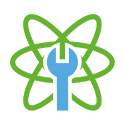
seoTOOLS
Time Saver










